Salar ™ Bluetooth 4.0 Sport Sweatproof Wireless Stereo Bluetooth Headset /Headphone/Headphones /Earphone /Earpiece/Earbuds with AptX,Microphone ,Super Capacity 140mAh Battery,Hands-free Calling, for Running Gym/Hiking/Jogger,Compatible with Apple iPhone 6, 6 Plus, 5 5c 5s 4s iPad iPod Touch, Samsung Galaxy S5 S4 S3 Note 3 4 and other Bluetooth-enabled devices
Behind-the-head design: Adopt the Behind-the-head fashion design,which will not interfere your sports when exercise,and make sure it will not fall off from your ears,giving you a pleasant headset journey. Super high-capacity 140mAh battery: Super standby and using time with the high capacity 140mAh battery,can last up to longer working time than most of bluetooth headsets
Behind-the-head design:
Adopt the Behind-the-head fashion design,which will not interfere your sports when exercise,and make sure it will not fall off from your ears,giving you a pleasant headset journey.
Super high-capacity 140mAh battery:
Super standby and using time with the high capacity 140mAh battery,can last up to longer working time than most of bluetooth headsets in the market.which makes you do not worry the headse will run out of juice outside. Sweatproof design: Senbowe S983 bluetooth headset is specially designed with the sweatproof design,it means you can use normally with a plenty of sports such as hiking,runing,hiking and so on.
Specification:
Bluetooth Version:4.0
Support profiles: HSP,HFP,A2DP,AVRDP
Battery Capacity:140mAh
Music time: 7h
Charging time:1-2.5h
Headset weight: 16.4g
Transmission Distance:10m
Color:Black
Bluetooth Chips:CSR
Note:
1.Before you start using the headset, please use the USB charge cable to charge it first. 2.Pairing, press the power button of the headset,you will see the blue-red light blinking,it will automatically enter pairing mode. 3.Make sure you turned on the bluetooth on your phone, search headset model on it. The headset support the laptop which with built-in bluetooth adapter or inserted in a third party bluetooth adapter. 4.Select the Bluetooth model and click connect. Enter the password or code 0000 if needed.





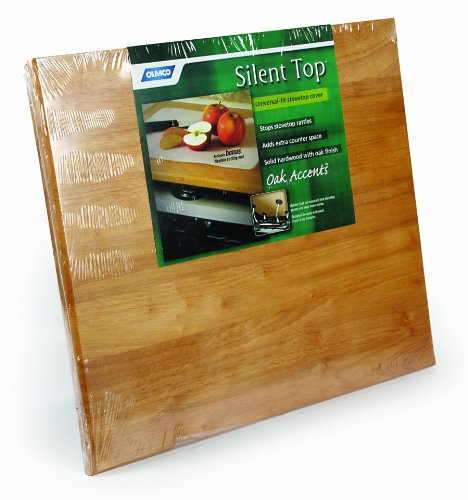

Comments