Bluetooth Headphones, Eco-cancelling Wireless Earbuds Headset with Mic By Micropromo – High Quality Stereo Sound – HSP, HFP, A2DP – Running, Gym, Hiking, Sports – Cell Phones, Tablets, Laptop, Pcs
Turning ON/OFF To turn on the headset: Press and hold “MFB” button 3seconds to turn on the headset, the blue LED will flash 5 times To turn off the headset: Under standby mode, press and hold “MFB” button for about 3 seconds to turn off, blue LED will flash 5 times Paring You are required
Turning ON/OFF
To turn on the headset: Press and hold “MFB” button 3seconds to turn on the headset, the blue LED will flash 5 times
To turn off the headset: Under standby mode, press and hold “MFB” button for about 3 seconds to turn off, blue LED will flash 5 times
Paring
You are required to pair the headset with your mobile phone before using it
1).Under OFF mode, press and hold the “MFB” button for about 6 seconds to enter pairing mode and the blue LED will flash. Enter your phone Bluetooth menu and make sure that the Bluetooth feature is active.
2).The phone will search all Bluetooth devices within 10 meters and display them as a list.
3).Select “BT Headset” from the list. Enter the passkey”0000″ to pair and connect the headset to your phone.
4).The The LCD Bluetooth logo icon will turn on when both devices are successfully paired.
***Note: If the pairing can’t be completed within 2 minutes after the pairing mode is activated, the headset will be entering power off mode, please repeat steps to pair the headset.
Connection
In some cases the device could be disconnected from your phone. For example, if the headset was switched off. To restore the connection between the headset and your phone:
1).If the headset has been turn off: turn on the power and the connection will be restored automatically.
2).If the mobile phone has been switch off: turn on the mobile phone and restore the connection via the phone menu or press the “MFB” button once.
LED indication
Standby Connected: Flash once every 6 seconds.
Standby disconnected: Flash 3 times every 6 seconds.
Call active: Flash once every 10 seconds.
Pairing mode: Blue Led flash.
Play Music: Flash once every 10 seconds.
Charging: Blue Led steady on.
Charge completed: Blue Led off.
Power off: Led off.





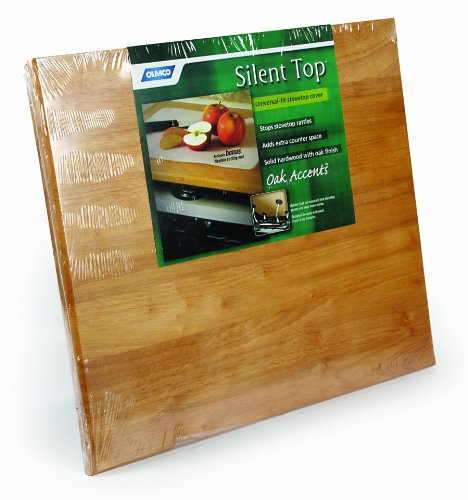

Comments